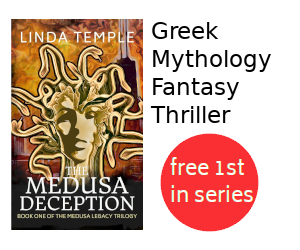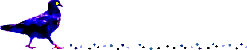How to Fix Kobo eReader Locked-up, Frozen, or Not Responding
Summary
This article describes steps to try to troubleshoot when your Kobo
eReader locks-up, is frozen, or otherwise is not responding.
In my experience, these steps will get your Kobo eReader, Kobo Touch,
Kobo Mini, Kobo Glo, Kobo Aura, or Kobo Aura HD working properly
again.
Contents
Problem
You are happily reading a book on your Kobo eReader, when suddenly
your Kobo stops responding to finger touches, finger swipes, or button
presses. You cannot turn to a new page, view the home screen, or
access any other functionality of your Kobo eReader.
What do you do now?
Since you are reading this page you obviously thought of searching the
Internet for a solution, and you're in luck.
Solution
Following are a series of steps to try to breathe life back into your Kobo eReader. You can stop going through the steps when your Kobo eReader begins responding again.
-
Try Pressing the Home Button
If you have extra buttons on your Kobo eReader, such as a Kobo Touch with a Home button below the touch-screen, then press that button to see if your Kobo responds.
-
Try Holding the Power Switch to Power Off
Slide the power switch to the right and hold for 15 seconds and then release. This should force your Kobo eReader to power off.
If your Kobo eReader does power off. Slide the power switch to the right again and hold until the green/blue light near the switch lights up. Release the power switch when the green/blue light appears. Your Kobo eReader should now power up and work again.
-
Try a Basic Reset by Gently Pressing the Reset Button
First, locate the small reset hole. Following are the reset hole locations:
- Kobo Aura - Bottom edge of the device.
- Kobo Aura HD - Bottom edge of the device.
- Kobo eReader - Lower section on back of the device.
- Kobo Glo - Bottom edge to the left of the USB port.
-
Kobo Mini - Under the back cover on the back of the
device.
You will need to remove the back cover by gently prying the cover off using the corner slot near the power switch. - Kobo Touch - Lower section of back of device.
NOTE: The Reset Button Is NOT at the Top Edge near the Power Switch.
There is a small round light to the left of the power switch. This is not the small reset hole, and you do not want to break this light by pressing it with a paperclip.
Second, unfold a paperclip and slide an end into the small hole.
Third, press gently until you feel a click. Your Kobo eReader should restart.
-
Try Recharging your Kobo eReader
Plug in the USB cable to your Kobo eReader and into a power source, such as the USB port on a running computer. If your Kobo eReader responds, then it is likely that your Kobo was low on battery power and needs a recharge.
-
Try a Factory Reset
TIP: Some Kobo eReaders must be responding to perform a Factory Reset
In order to perform a Factory Reset, some devices must be responding so you might be wondering why I have listed this step. The reason is because a family member experienced frequent problems opening ebooks that were transferred to her Kobo using Adobe Digital Editions 2.0. We downgraded her computer to Adobe Digital Editions 1.7.2, which helped, but the problem did not completely go away. It wasn't until we also performed a Factory Reset, set up her Kobo again, and then re-downloaded and installed the ebooks using ADE 1.7.2 that the problem went away for good. See also How to Setup Adobe Digital Editions with Kobo eReader on Linux.
WARNING: A Factory Reset will ERASE all of your eBooks!
A Factory Reset will restore your eReader to original factory condition with the side-effect of clearing all your settings and erasing all of the eBooks on your device. Be sure that you have a backup of all your eBooks before performing a factory reset.
Instructions for Kobo Aura, Kobo Aura HD, Kobo Glo, and Kobo Mini, and Kobo Touch
- Turn your Kobo on and go to the home screen.
- Tap the Menu icon at the top of the screen.
- Tap the Settings icon.
- Tap Device Information.
- Tap Factory Reset.
- Tap Reset Now.
Instructions for Kobo Glo
- Slide the power switch to the right and hold for 15 seconds to make sure the device is off.
- Hold down the light button and power on the device while keeping the light button held down. This should force a factory reset.
Instructions for Kobo Touch
- Slide the power switch to the right and hold for 15 seconds to make sure the device is off.
- Hold down the home button and power on the device while keeping the home button held down. This should force a factory reset.
Instructions for Kobo eReader with Navigation Pad
- Turn your Kobo on.
- Press the Menu button.
- Select Settings from the menu.
- On the Advanced Settings screen, use the navigation pad to move up to the links at the top of the screen
- Select the Advanced link.
- Use the navigation pad to select Reset Device Now.
- Select Continue to perform the factory reset.
Instructions for Kobo Arc
These instructions are courtesy of Steven Ballance.
- Begin with the device powered off.
- At the same time press the Power On and Volume Up buttons.
NOTE: After a Factory Reset you will need to re-setup your eReader, and re-install your books.
After factory resetting your Kobo eReader you will need to set it up again using Kobo Desktop, sync your Kobo library to restore any Kobo books you own, reconfigure any settings you changed, and add back any books you loaded using Adobe Digital Editions, side-loading, or a Micro SD card.
Hopefully these steps have helped you to get your Kobo eReader responding, and you can continue enjoying reading on your Kobo. :)
References
For more information on specific Kobo eReader devices, see the following links: